
|
|
PDF VSX-D209 Data sheet ( Hoja de datos )
| Número de pieza | VSX-D209 | |
| Descripción | AUDIO/VIDEO MULTI-CHANNEL RECEIVER Operating Instructions | |
| Fabricantes | Pioneer | |
| Logotipo |  |
|
Hay una vista previa y un enlace de descarga de VSX-D209 (archivo pdf) en la parte inferior de esta página. Total 30 Páginas | ||
|
No Preview Available !
AUDIO/VIDEO
MULTI-CHANNEL RECEIVER
VSX-D209
Operating Instructions
1 page 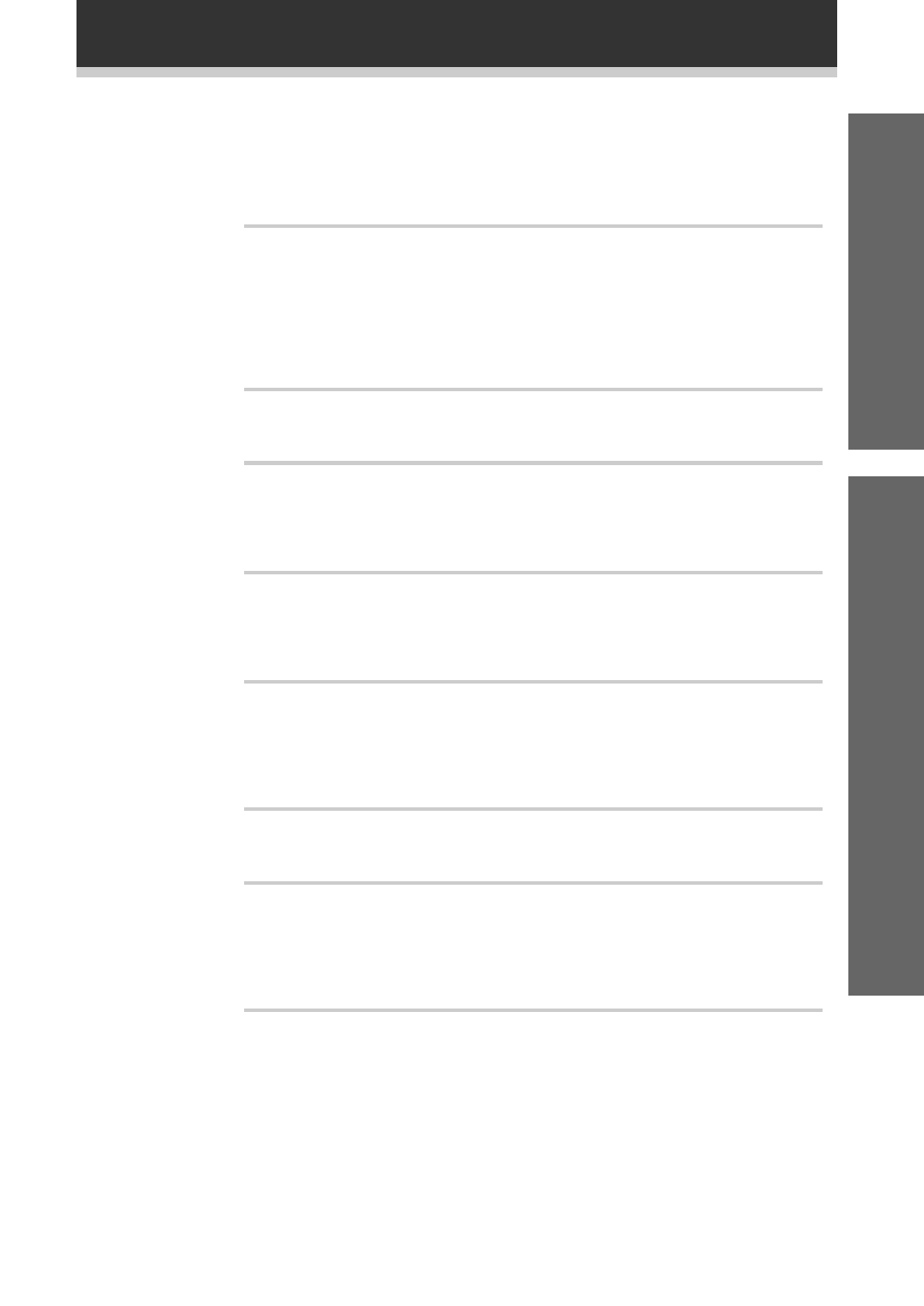
Table of Contents
Introductory Information ..................................... 6
Checking the Supplied Accessories ............................................................... 6
Using this Manual ........................................................................................... 6
Installing the Receiver .................................................................................... 6
Preparing the Remote Control ........................................................................ 7
Connecting Your System ..................................... 8
Connecting Antennas ..................................................................................... 8
Connecting Audio Components ..................................................................... 9
Connecting DVD 5.1 Channel Components ................................................. 10
Connecting Video Components .................................................................... 10
Connecting Speakers ................................................................................... 11
AC OUTLET .................................................................................................. 12
Setting Up for Surround Sound ........................ 13
Setting Up for Surround Sound .................................................................... 13
Displays & Controls ............................................ 17
Front Panel ................................................................................................... 17
Display .......................................................................................................... 18
Remote Control ............................................................................................ 19
Listening in Surround Sound ............................ 20
Listening in Dolby Pro Logic Mode .............................................................. 20
Listening in DVD 5.1 Channel Input Mode ................................................... 21
Listening in DSP Mode ................................................................................. 22
Using the Tuner .................................................. 23
Finding a Station ........................................................................................... 23
Tuning Directly to a Station ........................................................................... 24
Memorizing Stations .................................................................................... 24
Recalling Memorized Stations ...................................................................... 25
Making a Recording ........................................... 26
Making an Audio or Video Recording ........................................................... 26
Controlling the Rest of Your System ................ 27
CD/MD/CD-R Player Controls ....................................................................... 27
TV Controls ................................................................................................... 27
Cassette Deck Controls ................................................................................ 28
DVD Player Controls ..................................................................................... 29
Additional Information ....................................... 30
Troubleshooting ............................................................................................ 30
Specifications ............................................................................................... 31
5
5 Page 
Connecting Your System
Connecting Speakers
Connect your speakers as shown below. Be sure to connect each speaker to the appropriate speaker terminals,
and also to connect the positive and negative terminals correctly (positive to positive, negative to negative).
When connecting equipment, always make sure the power switched off and the power cord is disconnected
from the wall outlet.
• Use speakers with a nominal impedance of 8 Ω to 16 Ω.
Front
(left)
Powered
sub-woofer
Center
Front
(right)
INPUT
AM LOOP
ANTENNA
R
IN
O
U
T
IN
IN
IN
FM
UNBAL
75Ω
FM
ANTENNA
R
E
C
P
L
A
Y
L
CD
VCR/
DVR
IN
CONTROL
OUT
OUT
TV/
SAT
IN
DVD
/LD IN
FRONT
OUT R
CD-R
/TAPE
/MD
IN
SUB
WOOFER
TO
MONITOR
TV
SUB
WOOFER
PREOUT
SURROUND
L
CENTER
DVD 5.1 CH
INPUT
FRONT
SPEAKERS
RL
CENTER
SPEAKER
SURROUND
SPEAKERS
RL
AC OUTLET
Surround
(left)
Speaker terminals
Use good quality speaker wire to connect the speakers to the
receiver.
1 Twist around 1/2 inch of bare wire strands together.
2 Unclip the speaker terminal and insert the wire.
3 Snap shut the speaker terminal to secure.
Surround
(right)
ª
·
11
11 Page | ||
| Páginas | Total 30 Páginas | |
| PDF Descargar | [ Datasheet VSX-D209.PDF ] | |
Hoja de datos destacado
| Número de pieza | Descripción | Fabricantes |
| VSX-D209 | AUDIO/VIDEO MULTI-CHANNEL RECEIVER Operating Instructions | Pioneer |
| VSX-D209 | AUDIO/VIDEO MULTI-CHANNEL RECEIVER Service Manual | Pioneer |
| VSX-D209-G | AUDIO/VIDEO MULTI-CHANNEL RECEIVER Service Manual | Pioneer |
| Número de pieza | Descripción | Fabricantes |
| SLA6805M | High Voltage 3 phase Motor Driver IC. |
Sanken |
| SDC1742 | 12- and 14-Bit Hybrid Synchro / Resolver-to-Digital Converters. |
Analog Devices |
|
DataSheet.es es una pagina web que funciona como un repositorio de manuales o hoja de datos de muchos de los productos más populares, |
| DataSheet.es | 2020 | Privacy Policy | Contacto | Buscar |
